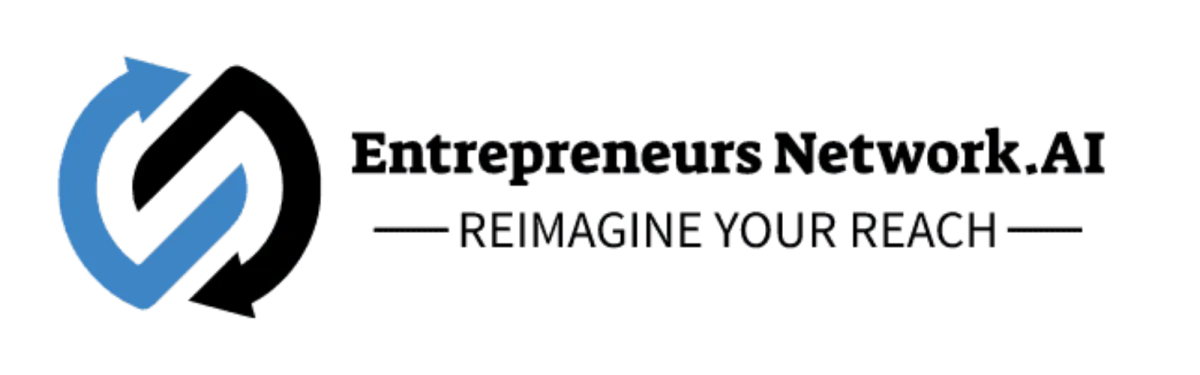Growth Strategies, Tips, and Resources for Small Businesses Scaling Beyond 7 Figures.

Growth Strategies, Tips, and Resources for Small Businesses Scaling Beyond 7 Figures.
Featured Posts

Switching Off Instagram: A Guide for Small Business Owners

Switching Off Instagram: A Guide for Small Business Owners
In the ever-evolving world of social media, it's important for small business owners to constantly evaluate which platforms align with their goals and audience. Sometimes, the best decision might be to switch off a platform, and in this guide, we'll explore the hows and whys of leaving Instagram.
The 'Why' Behind Deleting Instagram
Misaligned Target Audience
For your social media strategies to succeed, it's crucial to be where your audience is. If you notice your followers moving elsewhere, it's a sign to reconsider your presence on Instagram and perhaps migrate to platforms where your audience now hangs out.
Decreased Engagement
When engagement drops, it's a clear indication of waning interest. Instead of pouring more resources into a sinking ship, you might decide to hit pause, reassess, and even deactivate or delete your account to reformulate a more effective strategy.
Brands in Crisis
Sometimes, brands face challenges or controversies. If you find yourself in a PR storm, taking a break by deactivating or deleting your account can provide a buffer to regroup and strategize for a comeback.
Reflection on ROI
Are your resources better spent elsewhere? If Instagram isn't providing the ROI compared to other platforms or marketing channels, it might be time to pivot.
Guide to Exiting Instagram
iPhone:
Launch Instagram and go to your account.
Tap on the menu (top left) > 'Settings' > 'Account.'
Select 'Delete account' at the bottom.
Choose between deactivating (temporary) or deleting (permanent).
Provide a reason, re-enter your password, and confirm deletion.
Android:
For Android, the app doesn't offer direct deletion. Here’s the workaround:
Open a web browser and navigate to Instagram.com.
Directly access https://instagram.com/accounts/remove/request/permanent/.
Follow the steps, provide a reason, and confirm your choice.
Desktop:
Access Instagram.com and navigate to your profile.
Choose 'Edit Profile' and find 'Temporarily deactivate my account' at the bottom.
State a reason, re-enter your password, and confirm.
Second Thoughts? Reactivating Instagram
If regret sets in post-deletion, don't fret! Instagram offers a window of 30 days to change your mind. To reclaim your profile, simply log in within this period. However, once the window closes, there's no turning back.
Weighing Your Choices: Delete or Deactivate?
Each choice offers varying control. Deactivation hides your presence, but it's reversible. Deletion, however, is final. Consider deactivating if you're unsure about leaving for good, or if you just need a breather. Opt for deletion if you're set on permanently ending your Instagram journey or if there are pressing concerns about data privacy.
Parting Words
While Instagram boasts vast popularity, it's essential to evaluate its effectiveness for your business regularly. If the platform doesn't align with your goals, you have every right to change your online strategy. Whether you choose a hiatus or a permanent goodbye, ensure it aligns with your broader business vision. Remember, the entrepreneurial path is about adapting, growing, and making choices that propel you forward.
Featured Posts

Switching Off Instagram: A Guide for Small Business Owners

Switching Off Instagram: A Guide for Small Business Owners
In the ever-evolving world of social media, it's important for small business owners to constantly evaluate which platforms align with their goals and audience. Sometimes, the best decision might be to switch off a platform, and in this guide, we'll explore the hows and whys of leaving Instagram.
The 'Why' Behind Deleting Instagram
Misaligned Target Audience
For your social media strategies to succeed, it's crucial to be where your audience is. If you notice your followers moving elsewhere, it's a sign to reconsider your presence on Instagram and perhaps migrate to platforms where your audience now hangs out.
Decreased Engagement
When engagement drops, it's a clear indication of waning interest. Instead of pouring more resources into a sinking ship, you might decide to hit pause, reassess, and even deactivate or delete your account to reformulate a more effective strategy.
Brands in Crisis
Sometimes, brands face challenges or controversies. If you find yourself in a PR storm, taking a break by deactivating or deleting your account can provide a buffer to regroup and strategize for a comeback.
Reflection on ROI
Are your resources better spent elsewhere? If Instagram isn't providing the ROI compared to other platforms or marketing channels, it might be time to pivot.
Guide to Exiting Instagram
iPhone:
Launch Instagram and go to your account.
Tap on the menu (top left) > 'Settings' > 'Account.'
Select 'Delete account' at the bottom.
Choose between deactivating (temporary) or deleting (permanent).
Provide a reason, re-enter your password, and confirm deletion.
Android:
For Android, the app doesn't offer direct deletion. Here’s the workaround:
Open a web browser and navigate to Instagram.com.
Directly access https://instagram.com/accounts/remove/request/permanent/.
Follow the steps, provide a reason, and confirm your choice.
Desktop:
Access Instagram.com and navigate to your profile.
Choose 'Edit Profile' and find 'Temporarily deactivate my account' at the bottom.
State a reason, re-enter your password, and confirm.
Second Thoughts? Reactivating Instagram
If regret sets in post-deletion, don't fret! Instagram offers a window of 30 days to change your mind. To reclaim your profile, simply log in within this period. However, once the window closes, there's no turning back.
Weighing Your Choices: Delete or Deactivate?
Each choice offers varying control. Deactivation hides your presence, but it's reversible. Deletion, however, is final. Consider deactivating if you're unsure about leaving for good, or if you just need a breather. Opt for deletion if you're set on permanently ending your Instagram journey or if there are pressing concerns about data privacy.
Parting Words
While Instagram boasts vast popularity, it's essential to evaluate its effectiveness for your business regularly. If the platform doesn't align with your goals, you have every right to change your online strategy. Whether you choose a hiatus or a permanent goodbye, ensure it aligns with your broader business vision. Remember, the entrepreneurial path is about adapting, growing, and making choices that propel you forward.
Which part of marketing would you like to learn more about?

Switching Off Instagram: A Guide for Small Business Owners

Switching Off Instagram: A Guide for Small Business Owners
In the ever-evolving world of social media, it's important for small business owners to constantly evaluate which platforms align with their goals and audience. Sometimes, the best decision might be to switch off a platform, and in this guide, we'll explore the hows and whys of leaving Instagram.
The 'Why' Behind Deleting Instagram
Misaligned Target Audience
For your social media strategies to succeed, it's crucial to be where your audience is. If you notice your followers moving elsewhere, it's a sign to reconsider your presence on Instagram and perhaps migrate to platforms where your audience now hangs out.
Decreased Engagement
When engagement drops, it's a clear indication of waning interest. Instead of pouring more resources into a sinking ship, you might decide to hit pause, reassess, and even deactivate or delete your account to reformulate a more effective strategy.
Brands in Crisis
Sometimes, brands face challenges or controversies. If you find yourself in a PR storm, taking a break by deactivating or deleting your account can provide a buffer to regroup and strategize for a comeback.
Reflection on ROI
Are your resources better spent elsewhere? If Instagram isn't providing the ROI compared to other platforms or marketing channels, it might be time to pivot.
Guide to Exiting Instagram
iPhone:
Launch Instagram and go to your account.
Tap on the menu (top left) > 'Settings' > 'Account.'
Select 'Delete account' at the bottom.
Choose between deactivating (temporary) or deleting (permanent).
Provide a reason, re-enter your password, and confirm deletion.
Android:
For Android, the app doesn't offer direct deletion. Here’s the workaround:
Open a web browser and navigate to Instagram.com.
Directly access https://instagram.com/accounts/remove/request/permanent/.
Follow the steps, provide a reason, and confirm your choice.
Desktop:
Access Instagram.com and navigate to your profile.
Choose 'Edit Profile' and find 'Temporarily deactivate my account' at the bottom.
State a reason, re-enter your password, and confirm.
Second Thoughts? Reactivating Instagram
If regret sets in post-deletion, don't fret! Instagram offers a window of 30 days to change your mind. To reclaim your profile, simply log in within this period. However, once the window closes, there's no turning back.
Weighing Your Choices: Delete or Deactivate?
Each choice offers varying control. Deactivation hides your presence, but it's reversible. Deletion, however, is final. Consider deactivating if you're unsure about leaving for good, or if you just need a breather. Opt for deletion if you're set on permanently ending your Instagram journey or if there are pressing concerns about data privacy.
Parting Words
While Instagram boasts vast popularity, it's essential to evaluate its effectiveness for your business regularly. If the platform doesn't align with your goals, you have every right to change your online strategy. Whether you choose a hiatus or a permanent goodbye, ensure it aligns with your broader business vision. Remember, the entrepreneurial path is about adapting, growing, and making choices that propel you forward.
Which part of marketing would you like to learn more about?

Switching Off Instagram: A Guide for Small Business Owners

Switching Off Instagram: A Guide for Small Business Owners
In the ever-evolving world of social media, it's important for small business owners to constantly evaluate which platforms align with their goals and audience. Sometimes, the best decision might be to switch off a platform, and in this guide, we'll explore the hows and whys of leaving Instagram.
The 'Why' Behind Deleting Instagram
Misaligned Target Audience
For your social media strategies to succeed, it's crucial to be where your audience is. If you notice your followers moving elsewhere, it's a sign to reconsider your presence on Instagram and perhaps migrate to platforms where your audience now hangs out.
Decreased Engagement
When engagement drops, it's a clear indication of waning interest. Instead of pouring more resources into a sinking ship, you might decide to hit pause, reassess, and even deactivate or delete your account to reformulate a more effective strategy.
Brands in Crisis
Sometimes, brands face challenges or controversies. If you find yourself in a PR storm, taking a break by deactivating or deleting your account can provide a buffer to regroup and strategize for a comeback.
Reflection on ROI
Are your resources better spent elsewhere? If Instagram isn't providing the ROI compared to other platforms or marketing channels, it might be time to pivot.
Guide to Exiting Instagram
iPhone:
Launch Instagram and go to your account.
Tap on the menu (top left) > 'Settings' > 'Account.'
Select 'Delete account' at the bottom.
Choose between deactivating (temporary) or deleting (permanent).
Provide a reason, re-enter your password, and confirm deletion.
Android:
For Android, the app doesn't offer direct deletion. Here’s the workaround:
Open a web browser and navigate to Instagram.com.
Directly access https://instagram.com/accounts/remove/request/permanent/.
Follow the steps, provide a reason, and confirm your choice.
Desktop:
Access Instagram.com and navigate to your profile.
Choose 'Edit Profile' and find 'Temporarily deactivate my account' at the bottom.
State a reason, re-enter your password, and confirm.
Second Thoughts? Reactivating Instagram
If regret sets in post-deletion, don't fret! Instagram offers a window of 30 days to change your mind. To reclaim your profile, simply log in within this period. However, once the window closes, there's no turning back.
Weighing Your Choices: Delete or Deactivate?
Each choice offers varying control. Deactivation hides your presence, but it's reversible. Deletion, however, is final. Consider deactivating if you're unsure about leaving for good, or if you just need a breather. Opt for deletion if you're set on permanently ending your Instagram journey or if there are pressing concerns about data privacy.
Parting Words
While Instagram boasts vast popularity, it's essential to evaluate its effectiveness for your business regularly. If the platform doesn't align with your goals, you have every right to change your online strategy. Whether you choose a hiatus or a permanent goodbye, ensure it aligns with your broader business vision. Remember, the entrepreneurial path is about adapting, growing, and making choices that propel you forward.
Quick Links
Affiliate Program
Request Support
Zapier Integrations
iOS Mobile App
Google Play Store App
Marketing Agencies
Blogs
Features
CRM Features
Automations
Integrate Your Lead Sources
Reputation Management
Sales Pipelines
Integrations
Quick Links
Affiliate Program
Request Support
Zapier Integrations
iOS Mobile App
Google Play Store App
Marketing Agencies
Blogs
Features
CRM Features
Automations
Integrate Your Lead Sources
Reputation Management
Sales Pipelines
Integrations
Watch Our Demo In Action
2023 Entrepreneur Network AI
2023 Entrepreneur Network AI